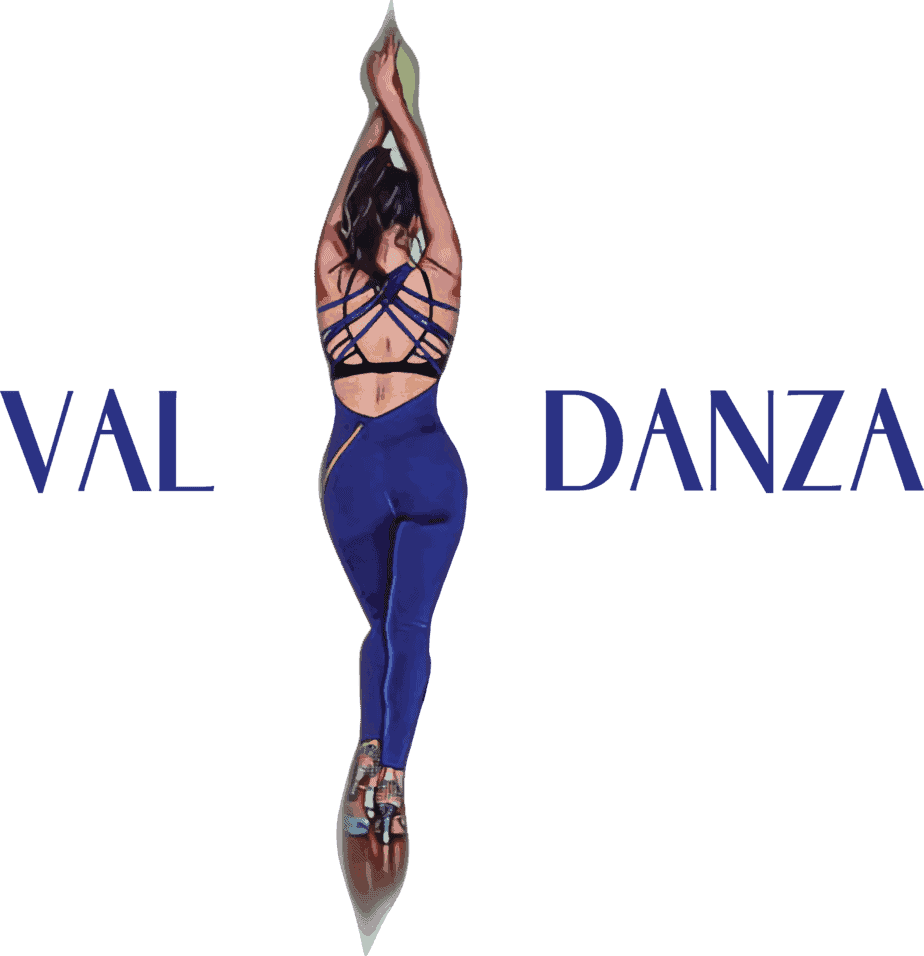HOW TO REGISTER FOR A ZOOM CLASS
1. Find the class that you want to join.
Date, time and meeting link are summed up in the chart.
2. Fill in the registration form here or by clicking on the class picture, respectively. You will receive a confirmation email (please check your spam folder too*).
3. Pay via Vipps or Paypal: For that click the adequate symbol on the registration page or, alternatively, in the email. 🙂
(Registration is only complete after payment. Classes are non-refundable.)
4. Receive an email with the password that lets you enter the ZOOM meeting.
5. To join the meeting*, come back to the “Zoom Classes” page & click the meeting link of the booked class. Follow the red arrow in the chart.
Enter your name and the password & WORK IT!
 .
.*To “Join via Zoom App” you have to have downloaded the app to your PC or phone.
*To “Join via Web Browser” you don’t need to have anything installed. It seems however that the app works better.
Questions, concerns, ideas? -> email me!
Say Hi
Get In Touch
- [email protected]
- +47-93621601
- Kar-Johans Gate 17, Oslo